Automation Testing
What is Automation Testing?
Automation testing is a systematic approach to testing software that employs automated scripts and tools to perform test cases. These automated tests run repetitive, time-consuming, and complex test scenarios to ensure software quality. This methodology enhances testing efficiency and effectiveness, allowing software development teams to identify defects, regressions, and inconsistencies more rapidly.
Benefits of Automation Testing:
- Efficiency: Automation significantly accelerates the testing process by executing a large number of test cases in a relatively short span.
- Reusability: Test scripts can be reused across different iterations of the software, saving time and resources.
- Accuracy: Automated tests produce consistent and reliable results, reducing the possibility of human error.
- Regression Testing: Automation is crucial for swiftly identifying regressions when new features or changes are introduced.
Automation Testing Process
The automation testing process involves the use of automated tools and scripts to execute test cases, compare actual outcomes with expected outcomes, and report results. It aims to increase testing efficiency, reduce human error, and accelerate the testing cycle in software development.

- Test Planning and Strategy: Define the scope of automation, identify the test cases suitable for automation, and create a testing strategy. This includes selecting the appropriate automation tools and frameworks, setting up testing environments, and allocating resources.
- Test Case Selection: Choose test cases that are repetitive, time-consuming, or critical to the application. Start with a subset of tests that will provide the most value when automated. High-priority and high-impact scenarios are often preferred candidates for automation.
- Environment Setup: Configure the testing environment, including software installations, test data, databases, and required dependencies. Ensure the environment is stable and replicates the real-world conditions in which the application will be used.
- Script Development: Write scripts using the selected automation tool and framework. These scripts contain instructions for performing actions like navigating through the application, interacting with UI elements, and validating expected outcomes.
- Test Execution: Run the automated test scripts on various configurations, browsers, devices, and platforms. The automation tool simulates user actions and verifies the application's behavior against expected outcomes.
- Result Analysis: Compare actual test results with expected results. Automation tools typically generate detailed test reports, highlighting passed and failed tests, along with relevant screenshots or logs for further analysis.
- Defect Reporting: For failed test cases, log defects in the defect tracking system, providing detailed information about the failure. Include relevant logs, screenshots, and steps to reproduce the issue to help developers understand and address the problem.
- Debugging and Maintenance: Investigate failed test cases to identify the root cause of failures. If issues are related to the test script or the application under test, modify the scripts or update the application accordingly. Regularly maintain and update scripts to accommodate changes in the application.
Challenges of Automation Testing:
- Initial Investment: Setting up the automation framework, designing test scripts, and integrating them into the development process require upfront effort.
- Maintenance Overhead: As the software evolves, test scripts need to be updated to accommodate changes, adding to the maintenance workload.
- Limited Scope: Automation is ideal for repetitive tasks but may struggle with identifying complex usability issues that human testers can detect.
Automation Framework
An automation framework is a structured set of guidelines, practices, and tools that provide a foundation for creating and managing automated tests. It acts as a blueprint for designing, developing, and maintaining automated test scripts and suites. Automation frameworks aim to improve the efficiency, reliability, and maintainability of automated testing processes, especially in complex software projects.
Components of an Automation Framework:
- Test Architecture: Defines the overall structure of the framework.
- Test Data Management: Manages test data for consistency and reusability.
- Test Script Design: Guides how test scripts are written for readability.
- Test Execution: Executes tests, manages suites, and generates reports.
- Logging and Reporting: Provides insights into test execution and failures.
- Reusable Components: Offers libraries for common functions.
- Error Handling and Recovery: Defines strategies for handling errors.
- Configuration Management: Manages test environment configuration.
- Data-Driven Testing: Supports executing tests with different data sets.
- Parallel Execution: Enables running tests concurrently for efficiency.

Benefits of Using an Automation Framework:
- Consistency: Enforces standardized practices for test scripts.
- Efficiency: Reduces effort in creating and maintaining test scripts.
- Reusability: Promotes the reuse of functions and test cases.
- Maintainability: Separates test logic from test data for easier maintenance.
- Scalability: Supports adding new test cases as applications grow.
- Cross-Team Collaboration: Standardizes testing practices.
- Faster Test Creation: Provides predefined structures and functions.
- Enhanced Reporting: Generates detailed and structured reports.
- Reduced Learning Curve: Eases onboarding for new team members.
- Adaptability: Adjusts to changes in the application or technology.
Types of Automation Frameworks:
- Linear Scripting Framework: This is the most basic type of framework where tests are written sequentially, one after another. It's suitable for smaller projects with limited test cases. However, it lacks modularity and reusability, making maintenance challenging as the project grows.
- Modular Testing Framework: In this framework, tests are divided into modules based on application functionalities. Each module is a separate script, making it easier to manage and reuse test cases. Changes in one module won't impact others, enhancing maintainability.
- Data-Driven Testing Framework: This framework separates test data from test scripts. Test cases are written in a generic manner, and data is stored in external data sources like spreadsheets or databases. The same test script can be executed with different data sets, increasing coverage.
- Keyword-Driven Testing Framework: In keyword-driven testing, actions or keywords represent test steps. Tests are created using a combination of keywords and associated data. It allows testers with minimal programming knowledge to create complex tests.
- Hybrid Testing Framework: A hybrid framework combines the strengths of multiple frameworks. For instance, it might integrate modular and data-driven approaches. This type offers flexibility and can be tailored to specific project requirements.
- Behavior-Driven Development (BDD) Framework: BDD frameworks like Cucumber focus on collaboration between developers, testers, and non-technical stakeholders. Tests are written in plain language using "Given-When-Then" syntax, making them more understandable by non-technical team members.
Web Automation
Web automation testing involves using automated tools and scripts to test the functionality, performance, and usability of web applications. It aims to ensure that web applications work as expected across different browsers, devices, and platforms. Web automation testing is a crucial aspect of ensuring the quality and reliability of web applications in today's digital landscape. It enables testing teams to catch defects, validate user experiences, and deliver high-quality software to end-users.
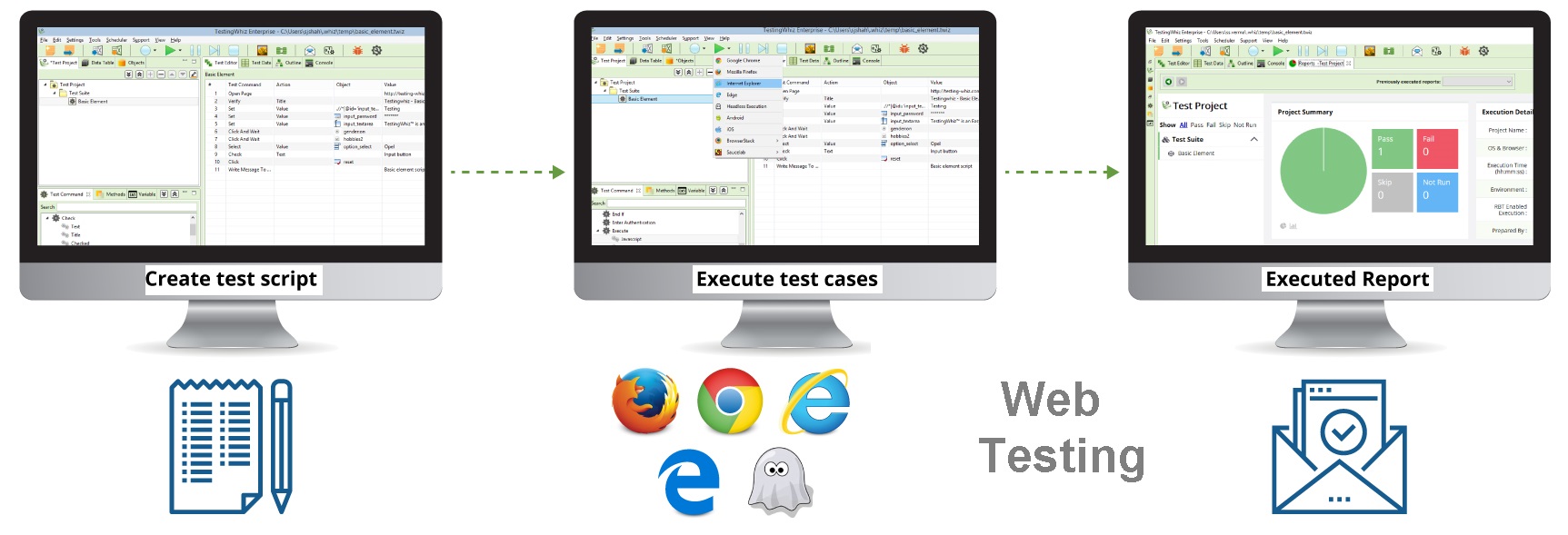
Some of the commonly used Web Automation tools and frameworks are:
- Selenium: Selenium is an open-source and widely-used web automation framework. It provides various programming language bindings (Java, Python, C#, etc.) and allows you to automate browser interactions, simulate user actions, and perform testing across different browsers and platforms.
- Playwright: Playwright is a newer web automation tool developed by Microsoft. It supports multiple browsers (Chromium, Firefox, WebKit) and offers features like automatic waiting, parallel execution, and cross-browser testing.
- Cypress: Cypress is a JavaScript end-to-end testing framework that focuses on providing fast, reliable, and real-time feedback. It's commonly used for testing modern web applications and offers a powerful testing experience with features like time-travel debugging and automatic waiting.
- Cucumber: Cucumber is a tool that supports behavior-driven development (BDD). It allows you to write test scenarios in plain language using the "Given-When-Then" syntax. Cucumber tests are highly readable by both technical and non-technical stakeholders.
- Protractor: Protractor is an end-to-end test framework for Angular applications. It integrates seamlessly with AngularJS and Angular, offering built-in support for testing Angular-specific features.
- Robot Framework: Robot Framework is an open-source, keyword-driven test automation framework. It supports both web and non-web testing and is known for its simplicity and extensibility.
- Katalon Studio: Katalon Studio is a comprehensive automation tool for web and mobile testing. It offers a user-friendly interface, supports multiple scripting languages, and provides features for recording, scripting, and executing tests.
Below are the sample automation framework created for Web testing.
API Automation
API (Application Programming Interface) Testing focuses on verifying the functionality, reliability, and performance of APIs. APIs are sets of rules and protocols that allow different software applications to communicate and interact with each other. API testing ensures that APIs work as intended, handle data properly, and provide accurate responses. It's an essential aspect of ensuring the overall quality of software, as APIs serve as the backbone of modern applications, enabling data exchange and integrations.
API testing involves sending requests to API endpoints with various input data, examining the responses, and validating that the results meet the expected criteria. This testing can be done at various levels, including unit testing (testing individual functions or methods), integration testing (testing interactions between components), and end-to-end testing (testing the complete flow of data).
SOAP and REST are two different approaches to API design. The SOAP approach is highly structured and uses XML data format. REST is more flexible and allows applications to exchange data in multiple formats.
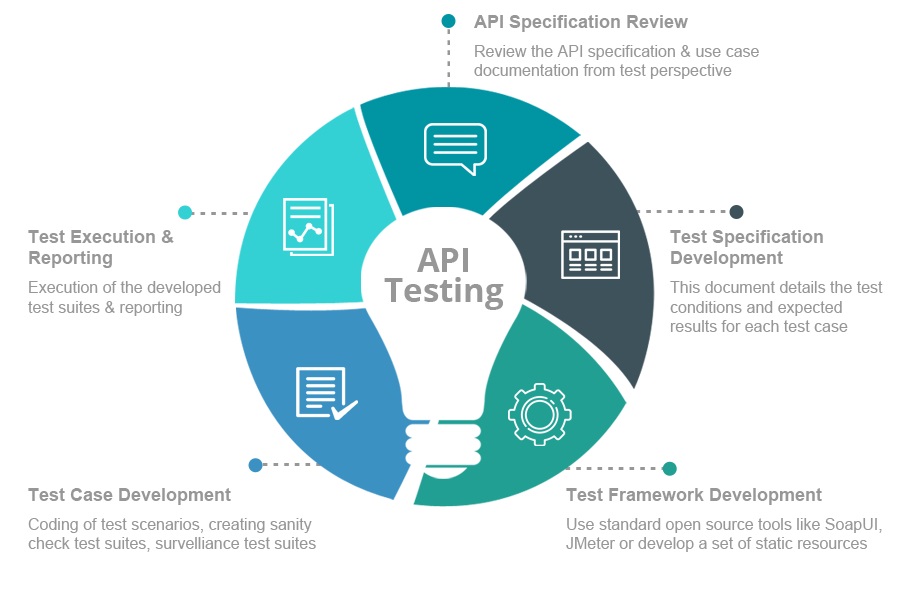
SOAP API (Simple Object Access Protocol):
SOAP, or Simple Object Access Protocol, is a protocol for exchanging structured information in the
implementation of
web services. It's a messaging protocol that allows programs running on different operating systems
to communicate with
each other. SOAP is often used to expose application functionalities as web services over the
internet. SOAP messages are
typically formatted using XML (eXtensible Markup Language), making them platform-independent and
human-readable.
REST API (Representational State Transfer):
REST, or Representational State Transfer, is a style of software architecture for designing
networked applications.
RESTful APIs adhere to a set of constraints and principles, allowing for the creation, retrieval,
update, and
deletion
of resources over the internet. REST is often used in building web services that are lightweight,
scalable, and easy
to
understand. REST focuses on transferring the state of a resource between the client and server in a
stateless
manner.
Data is usually exchanged in formats like JSON or XML.
Commonly Used API Testing Tools and Frameworks:
- Postman: Postman is a widely-used API testing tool that provides an intuitive interface for sending requests, organizing tests, and generating automated test scripts. It supports various request types, authentication methods, and offers collection and environment management.
- Swagger (OpenAPI): Swagger is a framework that helps design, document, and test APIs using the OpenAPI Specification. It allows you to define API endpoints, request/response formats, and test endpoints directly within the Swagger UI.
- REST Assured: REST Assured is a Java-based testing framework specifically designed for REST APIs. It provides a fluent API for writing and executing tests, handling JSON and XML payloads, and asserting responses.
- Karate: Karate is an open-source API testing framework that combines API testing, mocks, and performance testing into a single tool. It uses a simple syntax and supports both JSON and XML payloads.
- SoapUI: SoapUI is a tool primarily used for testing SOAP and REST APIs. It offers a visual interface for creating, running, and analyzing tests, and it supports various authentication methods and scripting.
- RestSharp: RestSharp is a .NET library for API testing. It simplifies making RESTful API requests and handling responses, making it a good choice for C# projects.
- WireMock: WireMock is a stubbing and mocking tool that can be used for API testing. It allows you to simulate API endpoints with specific responses, making it useful for testing integrations with third-party services.
- Pact: Pact is a contract testing tool that allows developers and testers to create and maintain contracts for API interactions. It ensures that APIs comply with their expected behavior by verifying interactions between consumer and provider services.
Below are the sample automation framework created for API testing.
Mobile Automation
Mobile automation testing is the process of using automated tools and scripts to test mobile applications, ensuring they function correctly on various devices, platforms, and operating systems. Mobile apps have become a critical part of our lives, and ensuring their quality is essential. Automation testing helps validate the functionality, performance, and usability of mobile apps, allowing for faster testing cycles and improved software quality.
Mobile automation testing involves simulating user interactions, gestures, and scenarios that users would typically perform on mobile devices. It verifies that the app's features work as expected, UI elements are responsive, and data is correctly displayed and processed.
Commonly Used Mobile Automation Testing Tools and Frameworks:
- Appium: Appium is an open-source tool for mobile automation testing. It supports testing native, hybrid, and mobile web applications on Android and iOS platforms. It uses WebDriver protocol to interact with mobile devices and allows writing tests using various programming languages.
- XCUITest (iOS) and Espresso (Android): These are native testing frameworks provided by Apple and Google respectively. They offer a set of APIs for testing native iOS and Android apps using programming languages like Swift and Java. XCUITest and Espresso are recommended for UI automation testing on their respective platforms.
- Calabash: Calabash is an open-source mobile automation framework that supports testing iOS and Android apps. It uses natural language scenarios written in Gherkin syntax, making it easier to write and understand test cases.
- Robot Framework with Appium Library: Robot Framework is an automation framework that can be extended with libraries. The Appium Library lets you use Robot Framework for mobile automation testing using Appium as the backend.
- Selendroid: Selendroid is a mobile automation framework that supports native and hybrid Android apps, as well as web apps. It provides a set of APIs for interacting with mobile devices and can be integrated with testing frameworks like TestNG and JUnit.
- Cucumber with Appium: You can use the Cucumber framework along with Appium for mobile automation testing. This approach allows writing tests in a human-readable Gherkin syntax.
Mobile Testing Challenges:
- Device Fragmentation: Ensuring compatibility across a wide array of devices, operating systems, and screen sizes.
- Performance Testing: Assessing app responsiveness, memory usage, battery consumption, and resource utilization.
- Setup Complexity: Setting up testing environments, configuring emulators, and handling device-specific configurations.
About Me

Name: Vinay Kumar B M
Description: Automation Developer With over 13 years of extensive experience in the IT industry, I have dedicated the last 8 years to mastering automation testing. My proficiency spans a wide array of tools and technologies, including Java, Typescript, Javascript, Selenium, Playwright, Protractor, and API testing with Rest Assured. Mobile automation with Appium is another feather in my cap, where I've successfully automated mobile applications to ensure comprehensive testing across platforms. I have also delved into cutting-edge AI and ML-based automation platforms like Testim and TestProject.
My passion lies in tackling intricate challenges, and I'm committed to remaining at the forefront of automation technology. This drive for innovation and efficiency has been a cornerstone of my career, ensuring the successful execution of complex and demanding projects.
Email me: bmvinayk@gmail.com
My github: https://github.com/VinayKumarBM
LinkedIn: Vinay Kumar BM